The J2EE SIG Presents: A Comparison of User Interface Alternatives
Dr. Paul Dorsey
Dulcian, Inc.
Shay Shmeltzer
Oracle Corporation
About the J2EE SIG
The J2EE SIG is the first SIG jointly sponsored by IOUG, OAUG, ODTUG, and Oracle Corporation. It brings together IT professionals from the entire Oracle community interested in building, administering and deploying better web applications on the J2EE technology stack.
Look for presentations by members of the J2EE SIG at Oracle conferences and user group meetings.
Also, please visit the J2EE SIG web page for links J2EE related resources including the ODTUG JAVA-L List Serv where J2EE topics are discussed: http://www.odtug.com/2005_J2EE.htm
About this Paper
The Steering Committee of the J2EE SIG wanted to prepare a series of “best-practices” white papers. Each white paper would summarize the consensus of the steering committee and propose a standard for J2EE development. Unfortunately, there is not yet even a consensus about what the right questions are, let alone the right answers. We found that, just as there is no clear industry standard for J2EE application development, there was a similar lack of consensus within the J2EE Steering Committee.
Therefore, we decided to publish papers that present more than a single point of view. If people have different opinions about the right answer to a question, each person would be invited to contribute a part of the paper. This way, readers will be able to simultaneously read about multiple perspectives on each question posed.
The committee compiled a list of important questions to
answer regarding where the database industry is going with J2EE and other
topics of interest to the Oracle user community related to the J2EE technology
stack. For the first paper, the committee selected the question: What is the right user interface
product direction? (JSP/Struts, UIX, etc.)?
This
paper represents two separate viewpoints regarding the approach to building
user interfaces for J2EE-compliant systems. The first is provided by Dr. Paul
Dorsey, President of Dulcian, Inc. and the chair of the J2EE SIG. The
second perspective is offered by the Oracle JDeveloper product management team.
A Comparison of User Interface
Alternatives -
Dr. Paul Dorsey, Dulcian, Inc.
One of the most daunting challenges of moving into the world of J2EE web development is the dizzying array of user interface (UI) choices. Currently, there are several competing alternatives that have all been used to successfully (and unsuccessfully) build applications.
To make matters worse, there is a new emerging standard - JavaServer Faces (JSFs) which will likely become dominant in the next year or two. Despite the current buzz that heralds JSF as the next standard for web development before there are any products supporting it, or any consensus from the existing development community, JSFs are still the latest bleeding edge technology. Given the resources and all of the marketing forces behind JSFs, it is likely that this technology will win the day. Personally, I would like to see a working, integrated development environment prior to committing to a technology whose formal declaration occurred only a few months ago. Those of you who attempted to use Struts in JDeveloper 9i are likely to share my skepticism regarding how rapidly JSFs should be adopted.
WHERE DO WE GO FROM HERE?
For those of us who actually have to build systems today and do not have the luxury of waiting for the JSF environment to mature, which direction should we go now?
First, it is important to recognize that there are three independent decisions that must be made when building a J2EE compliant system:
- What is the UI (View layer) architecture? This is the part of your application where you build the screens and control the ultimate user interface.
- How will page flow and user interface logic (Controller layer) be controlled?
- How will you connect to the database?
Rather than trying to provide a series of contingency plans for a matrix of possible environments, I would like to propose a “one-size-fits-all” architecture. For very simple applications, this approach is probably overkill and you could use HTML DB or even .Net and not bother with the infinitely more robust, but more complex J2EE architecture.
1. User Interface (View) Layer
For the UI view layer, use JavaServer Pages (JSPs). Although JSPs are not the easiest structures to work with, they are currently the industry standard. They work well and are robust enough to handle embedding JavaScript to place logic that executes in the client interface. Using dynamic HTML, you can gain even greater control over what is happening on your screens. With a bit of effort, you can achieve near client/server user interface quality.
2. The Controller Layer
For the controller layer, use Struts. The Controller manages the logic of how JSP pages link to one another. It determines what pages are called under what circumstances and controls the interaction with the database during the transitions between pages. All of this logic can just as easily be built into the JSP pages themselves; however, the application will be much better organized if this logic is encapsulated within a dedicated controller.
Just as JSPs are the industry standard for the view layer, Struts is the industry standard for the Controller layer. Struts uses a state transition engine metaphor for managing JSP pages. JDeveloper 10g includes a nice graphical interface to create Struts code. Without JDeveloper or a similarly sophisticated IDE, using Struts may be more trouble than it is worth. Hand-coding of a Struts application is a painful and inconvenient exercise.
3. Connecting to the Database
To connect to the database, use Oracle’s Application
Development Framework - Business Components (
Given the frequency of project failure guided by development
teams trying to do better than Oracle writing their own EJBs,
I am dismayed that ADF BC is not being used more frequently. In many cases,
much time, money and entire projects could have been saved by using
Where should the business logic go?
It is just as important to understand what should not go into web-deployed applications as what should be included. As long as the development team has some requisite PL/SQL skills and is not attempting to create a database-platform independent system, whenever possible, business logic should be placed in the database, either in functions and procedures, or encapsulated as complex views (perhaps with INSTEAD OF triggers).
As mentioned earlier, JSFs are an emerging standard. It is even possible for organizations to give up and decide to change their entire development platform to .Net. Whether through the evolving J2EE stack or the political arbitrariness of organizations, architectures change. Drastic changes in the UI architecture are protected by placing as much logic as possible into the database. In addition, even though it is logically possible that using ADF BC (where data is cached in the middle tier) may result in some performance improvements over having this same logic placed in the database, in most cases, systems where business logic is stored in the database will outperform those where this same logic is stored in the middle tier. The industry standard (particularly in the OO community) is to pull logic out of the database and place it in the middle tier. Rarely does this strategy have any beneficial impact on system performance.
Other Alternatives
There will always be disputes about the latest technologies.
In addition to those discussed here, the Spring
framework and Oracle’s UIX/JHeadstart are also
competing in the J2EE space. These efforts have not been embraced by the
mainstream development community. They should be viewed with skepticism and
only used when there is a compelling argument to do so. There is such a
compelling argument to use
User Interface
Technology Choice for Web-Deployed J2EE Applications – The Oracle Perspective
introduction
The J2EE platform provides a set of low level routines in
the form of the Servlet Application Programming
Interfaces (APIs ) which allow the programmer to
directly construct the output that is streamed to the browser. On top of this basic set of APIs exists a
whole hierarchy of convenience layers, which make it simpler to output dynamic content
in particular.
These layers encompass both the user interface visualization and the
Front Controller functionality required for typical multi-page applications.
There are many players in the UI and Controller framework space, some of which serve both functions, some only one. Later on the document we’ll focus on the big fish in this pond, but that’s not to deny the presence of many alternatives.
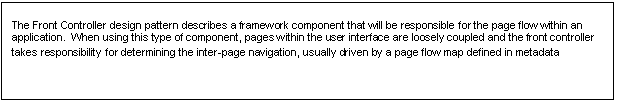
By this time next year, this paper will be effectively
obsolete and the discussion contained within largely irrelevant. The industry wide road map for development of
thin client applications is very clear.
JavaServer Faces (JSF), a standard defined by JSR-127 and accepted into
the J2EE 1.5 standard, is rapidly gaining headway as an effective and rich way
to develop applications. Within a year
we will see JSF support built into many of the mainstream application servers
as a core service, and of course design time support will also be available
from the various vendor and open source IDEs.
Although, JSF is a standard environment, it is not the only
possible standards based stack for enterprise development: Servlets
and JSP are, and will continue, to be a part of the core J2EE standards and
still be applicable to mainstream development.
It is likely that many smaller frameworks such as Tapestry, Webworks, Velocity and many custom JSP tag libraries will
fall by the wayside, and the thin client development space will coalesce into
two distinct spheres: JSF and JSP. Of
these, the latter will still largely depend on external controller
functionality such as Apache Struts or Spring MVC.
The Playing Field Today
So, we have a good idea where the industry will be in a
dozen months time or so, but what does this all mean to a developer using
Oracle JDeveloper as an IDE and Oracle ADF as a framework today?
Right now, the 10.1.2 release of JDeveloper 10g, provides the developer with the choice to use just
about any interface technology or framework that they choose. The IDE and the ADF design time integration
provides extra support for developing with both JSP and ADF UIX with visual
WYSIWYG design time environments and drag and drop data binding to any business
service via the ADF Model layer (JSR-227).
Developers are also encouraged to adopt a style of development that
utilizes a separate controller for handling page flow, and Apache Struts, as
the de-facto standard in this space, is provided along with a corresponding
design time environment.
Looking then at the two most common options for Web UIs:
JSP in detail
JSP is a widely used and understood technology. The current generation of
tools across the industry provide productive design time environments
for JSP with good editors and design time rendering. Much functionality within JSP is provided in
the form of sets of tag libraries. These
extend the syntax of the JSP markup within the page, to represent data in a
richer way and provide other value added functions such as conditional logic,
on top of the basic HTML capabilities.
Recent advances in the JSP arena, specifically the
introduction of the JSTL tag libraries and the JSP 2.0 specification, have
improved the JSP working environment further by reducing the need for 3rd party
tag libraries, whilst at the same time making the construction of the same simpler
if required.
On the negative side, JSP presents a relatively low level
interface into the world of web application development. The programmer is beholden to understand much
of the Servlet
ADF UIX
UIX stands for User Interface XML, rather than being a version of the markup to be streamed to the browser, ADF UIX is a more abstract representation of the page as component model defined in XML. At runtime the actual implementing markup required for the browser is generated from this definition. Such a level of abstraction offers several benefits over straight JSP/HTML.
· The page abstraction is not tied to a particular browser or indeed markup language such as HTML
· The model defines a large set of components which themselves can be rich and complex and result in an actual implementation that consists of both markup, images and JavaScript, all handled transparently by the ADF UIX framework rather than the programmer
· The logical page contents as defined by the XML can be manipulated programmatically before rendering. This allows for applications that can be much more dynamic
· The framework handles page layout through formal components and templates making it simple to swap out the look and feel, encompassing not only the colors and fonts but also the gross layout of the page and styles of buttons and tabs
So ADF UIX provides a very rich and flexible UI creation
framework, but is not aligned with any industry standards for UI
definition. With the 10.1.3 release of
JDeveloper, ADF UIX will be still be available but most developers will
probably want to choose the standards based JSF framework for new developments
instead.
What Does JSF Bring to the Party?
JSF is in many ways similar to ADF UIX, and this is no great
surprise given that Oracle was heavily involved in the definition of the JSF
standard. Like UIX, JSF provides the
developer with a more abstract description of a user interface based around a
component based layout model.
JSF also provides a listener based approach to event
handling in the page, this is much more natural for both Java Swing programmers
and users of 4GL tools such as Oracle Forms . Code is simply associated with an action
event, and the programmer is shielded from all of the low level tasks such as
inspecting the Servlet request to detect what events
to handle. In fact, JSF is designed in
such a way as to insulate the programmer from the whole Servlet
Part of the JSF standard also defines exactly how components
for use with the framework should be created.
This opens up the market to an influx of components all of which are
cross compatible, both with JSF runtime implementations and design time
environments. Oracle for instance has
already released early access versions of it’s JSF ADF Faces component suite comprising
of over 100 components, many of which have evolved from the UIX framework to
embrace the new component standard.
Looking even further forward, JSF has one
very important strength. With the
component based model that JSF uses, it becomes possible for the framework to
adapt to newer user interface technologies as they evolve without changing the
fundamental page or programming model.
There is already a move within the industry towards very rich dynamic
html clients using DHTML and XMLHttpRequest. JavaServer Faces is ideally placed to embrace
that technology, giving rise to interactive desktop applications running inside
a browser but without the need for applets or downloads.
Deciding On A User Interface Technology Today
Now we’ve met the main protagonists in the discussion, let’s
return to the question: What technology should I be using today?
These scenarios are based around the following facts and
assumptions:
· We’re concentrating on a thin client (no plug-ins) application
· Both JSF and the JSP+Struts development approaches will continue to be mainstream
· ·The JSP + Struts combination will continue to be supported with ADF as long as industry acceptance is widespread
· Full ADF and JSF support will be combined in the JDeveloper 10.1.3 release due this summer
·
JSF will become the preferred UI development
platform for use with the Oracle ADF framework
Let’s look at a series of common scenarios.
Scenario 1: I don’t use ADF Model data binding
In this case, if you want to start to use JSF then you can
do so today, either with JDeveloper 10.1.2 or with the JDeveloper 10.1.3 J2EE
developer preview, which provides visual editor support for the JSF Reference
implementation and the ADF JSF component set.
Scenario 2: I am already well underway with a project that uses JSP and Struts with ADF
This will be a fully supported scenario in future releases
and is already a proven approach to application development. There is no reason to change the technology
stack in use.
Scenario 3: I am already well underway with a project that uses ADF UIX and Struts with ADF
As with the JSP case, this configuration will be supported
in the 10.1.3 release and so there is no need to revise the technology choice
at this time.
Scenario 4: I am about to start a long-term project which will take many months to complete
In this case, you may have the opportunity to wait for the
10.1.3 release for the creation of the user interface portions of the project.
If you have a prototyping phase ahead, consider using
JDeveloper 10.1.2 and ADF UIX as a reasonable approximation of the kind of
interface that will be achievable with ADF and JSF.
If you are risk adverse and don’t want to use the first
release of a new technology combination such as ADF and JSF then you should use
the existing ADF + JSP + Struts technology stack on the grounds that this is
stable and proven.
Scenario 5: I have a short-term project that needs to be started and completed within the next few months
As in both scenarios 2 and 3 either choosing JSP or ADF UIX
are viable strategies. However, much of
the decision-making will have to rest on the skills that are available to you
and the kind of user interface that you need to achieve.
conclusion
JavaServer Faces is clearly the technology of choice for
future thin client application development, however, given the size of the
existing JSP code base it is likely that the industry will largely polarize
around JSF on the one hand and JSP and Struts on the other. As such a technology decision based on either
of these two paths is likely to be a sound one.